
3D Production: Animation
The process of animating in a 3D production pipeline is using the rigged character model to create sequences of movement which can be accompanied by audio or scene assembly in later production stages.
Characters may possibly be animated in sections, working on different areas of animation, starting with gross body movements, adding subtle enhancements afterwards and then finishing with more complex procedures such as facial animation and expression (Winder, 2002).
One method of animation using 3D models is by cutting the process short with ‘keyframes.’ Typical frame rates vary between 24 to 30 frames per second, depending on the format (Chopine, 2012, p. 111). Keyframes clarify the beginning and end of key poses within the animated sequence, spanning from position, rotation, size, deformation, colour, and texture. These ‘in-between’ frames follow the choreography (movement and facial expressions) as manipulated by the animators, who also organise timing. Similar to a storyboard, keyframes depict the main points of action whilst the computer program ‘fills in’ the remaining frames. This short, animated sequence is often adjusted several times before being completed (Vardanega, 2013).

Examples of keyframes (first and last poses) and ‘filled-in’ frames. Retrieved from http://ieeexplore.ieee.org/ieee_pilot/articles/05/ttg2009050853/figures.html
Occasionally animators will manipulate objects on a frame-by-frame basis to accommodate the scene requirements or during complex animations, such as a walk cycle (Baker, 2015).


Retrieved from http://nelregnodeidraghi.forumfree.it/
Other methods include placing the rigged object models on splines, which then follow a set curved path, importing motion capture data into the animating program and using it on a character rig or using a 3D application’s built-in physics engine for applying basic gravitational forces to the character rig (Mediafreaks, n.d.).
Further reading… http://www.cgmeetup.net/home/timing-and-spacing-in-animation/
The motion capture method of animation allows a performer to drive the innate animation of a character, usually performed with a skintight suit, with markers that correspond to joints, allowing a computer program to digital record movement (Chopine, 2012, p. 115). This allows for realistic human movement, without requiring the detail, time and cost of keyframing. The limitations of this technology, however, include limbs not directly interacting with the environment, and the intended character model having different facial and bodily structure, meaning that tweaking is needed, often done so by animators (Chopine, 2012, p. 115).
References used:
Chopine, A., 3D Art Essentials: The Fundamentals of 3D Modeling, Texturing, and Animation. Focal Press.
Baker, M. (2015) 3D Theory – Keyframe animation, Euclidean Space. Retrieved from http://www.euclideanspace.com/threed/animation/keyframing/
Mediafreaks, (n.d.) The Process of 3D Animation, Retrieved from http://media-freaks.com/the-process-of-3d-animation/ >
Vardanega, J., (2013) Pixar’s Animation Process. Retrieved from http://pixar-animation.weebly.com/pixars-animation-process.html >
Winder, C., (2002) Producing Animation: The 3D CGI Production Process. Retrieved from http://www.awn.com/animationworld/producing-animation-3d-cgi-production-process >





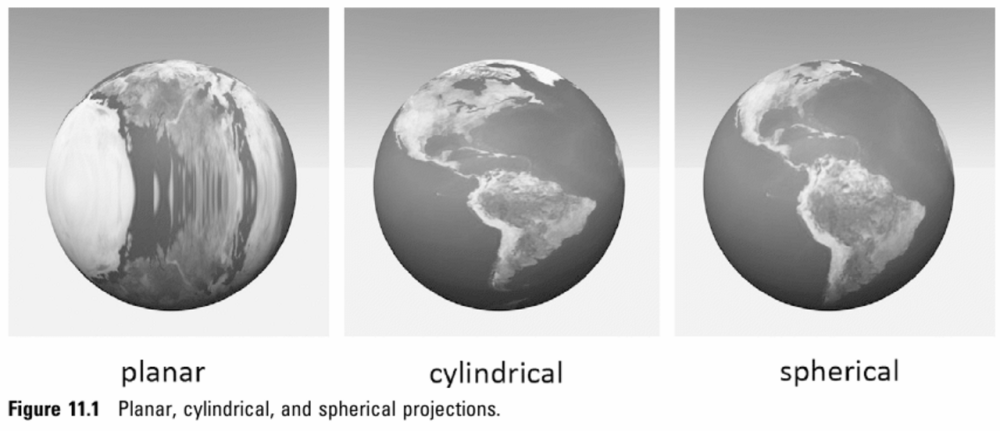

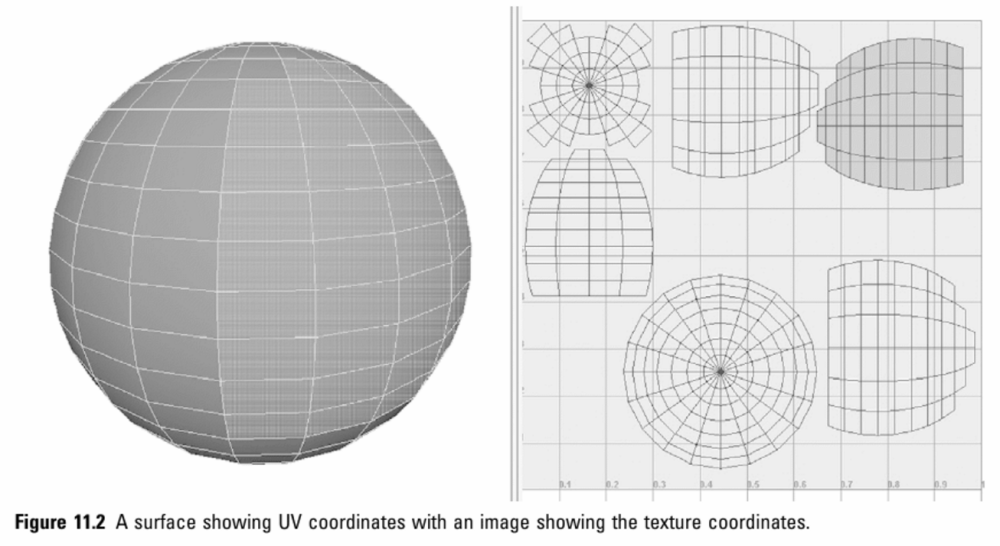








 When
When 