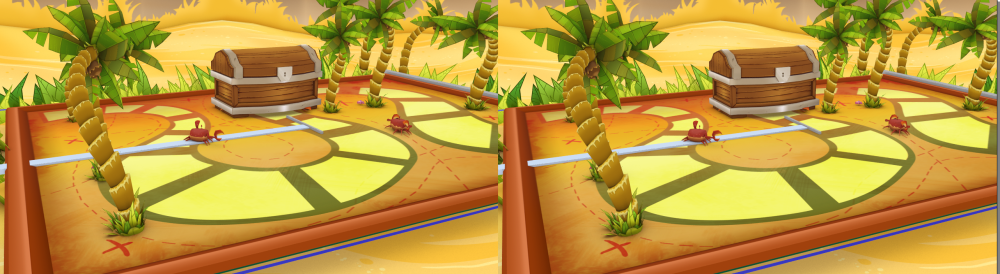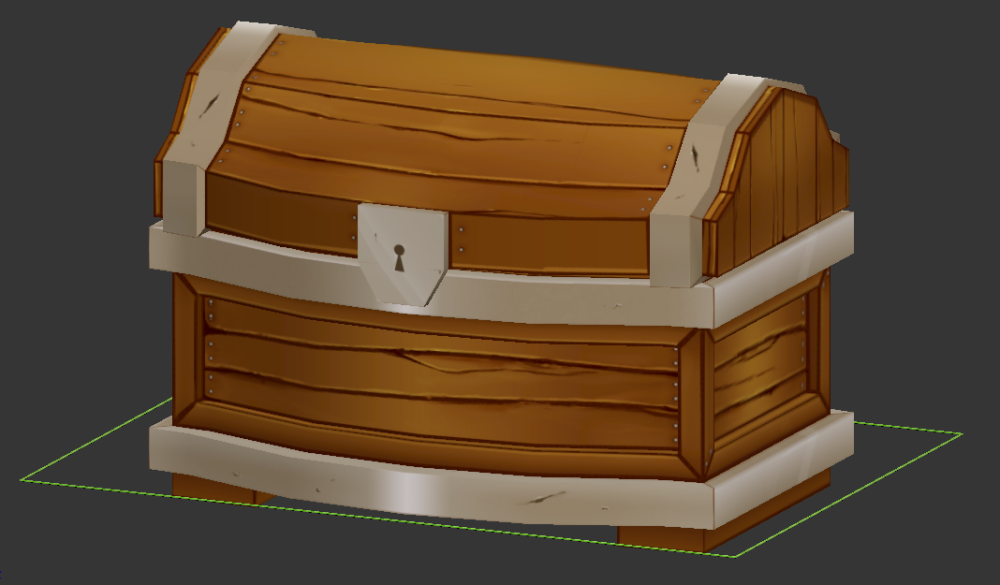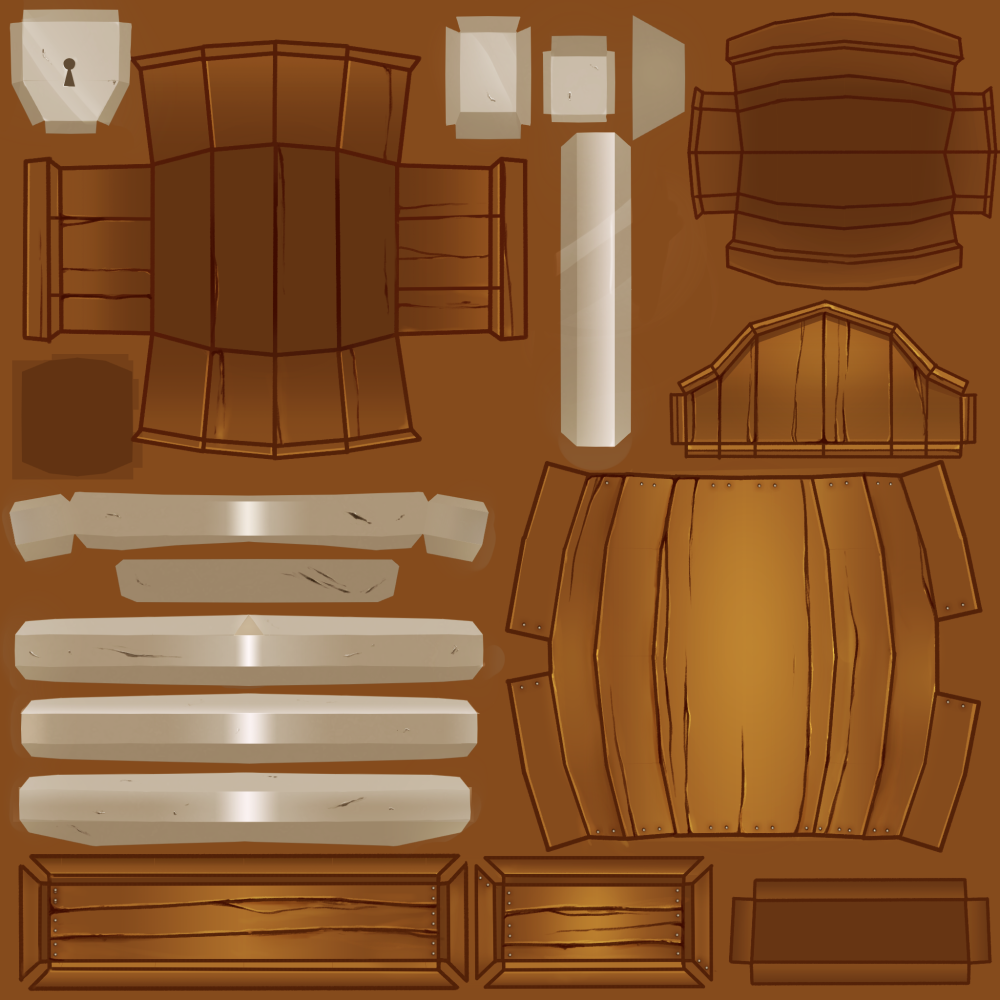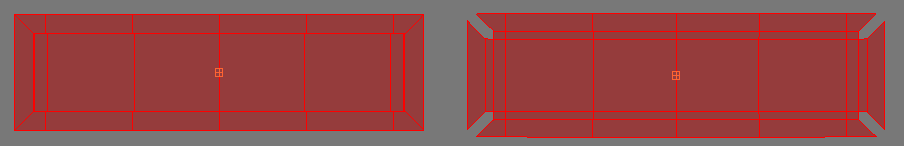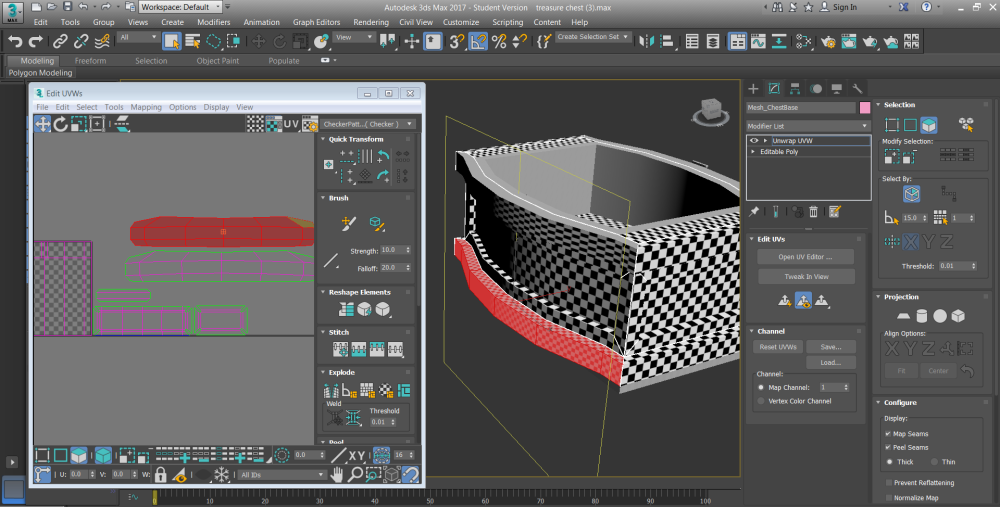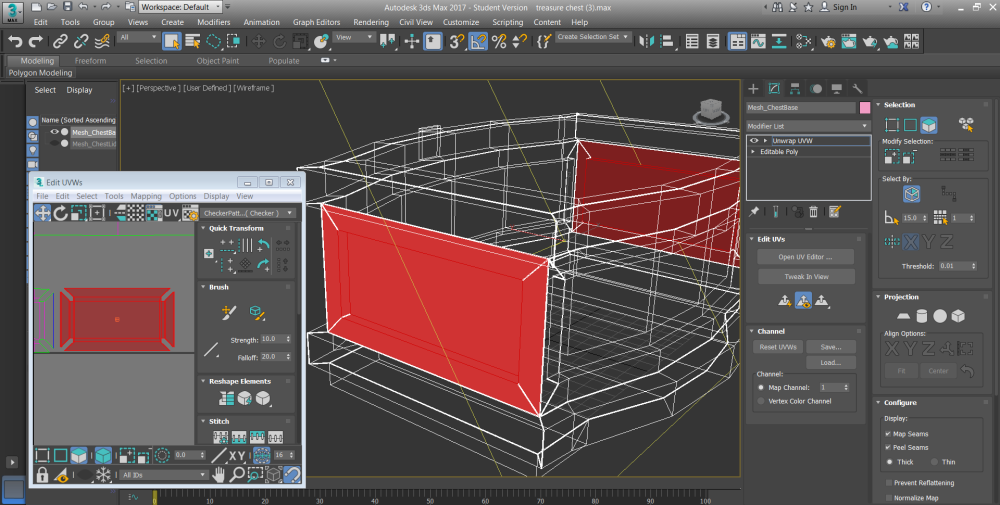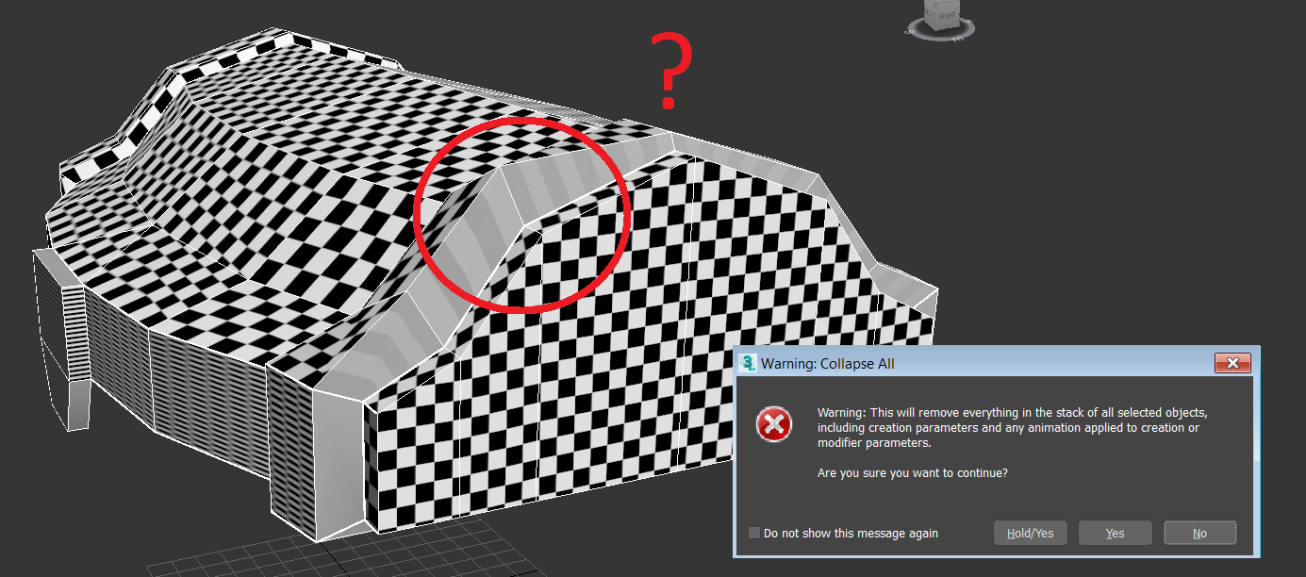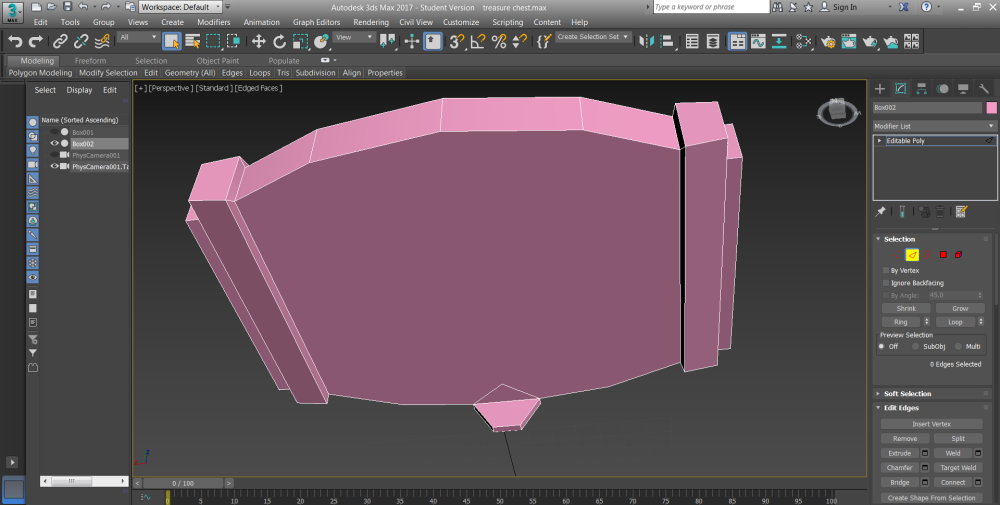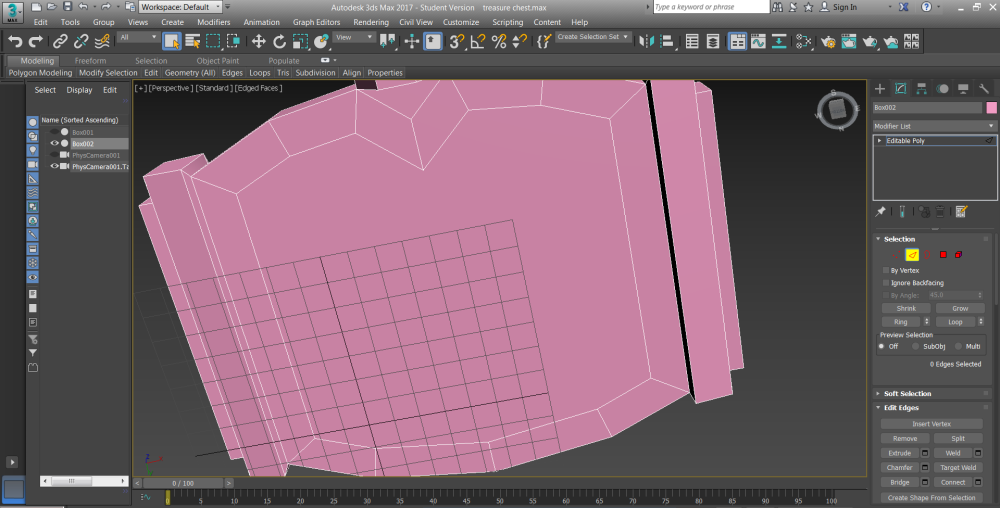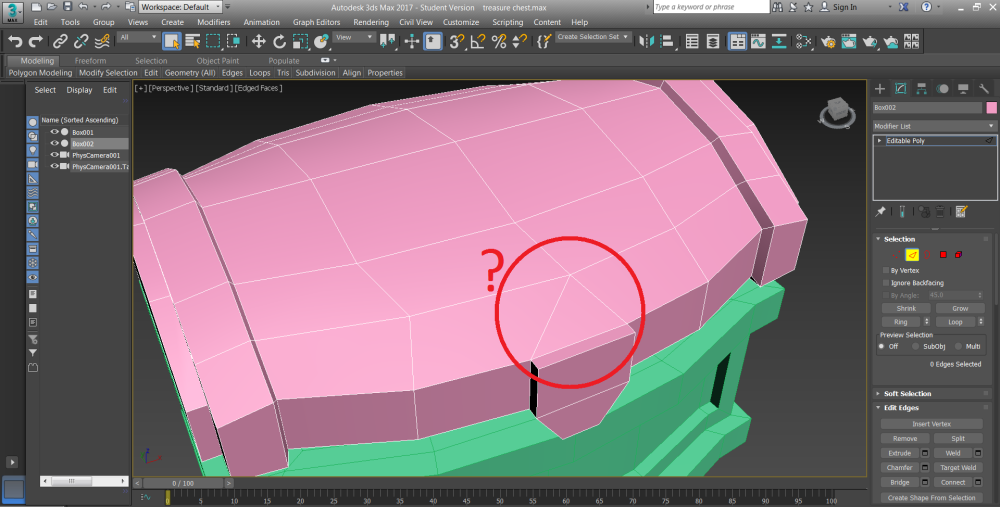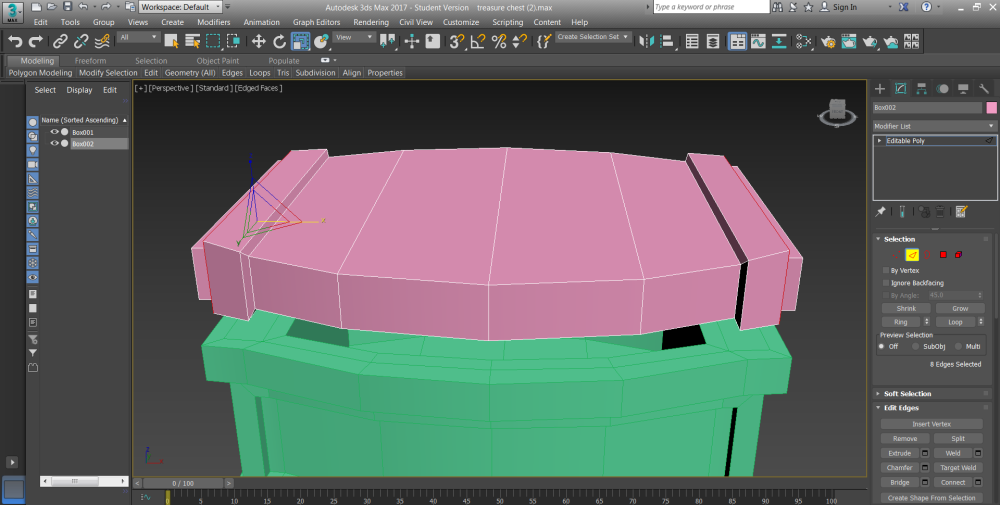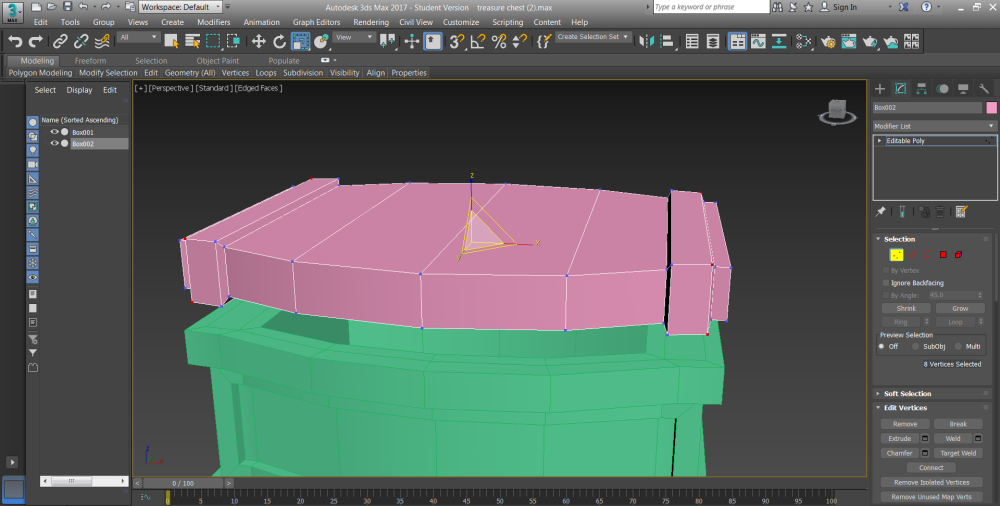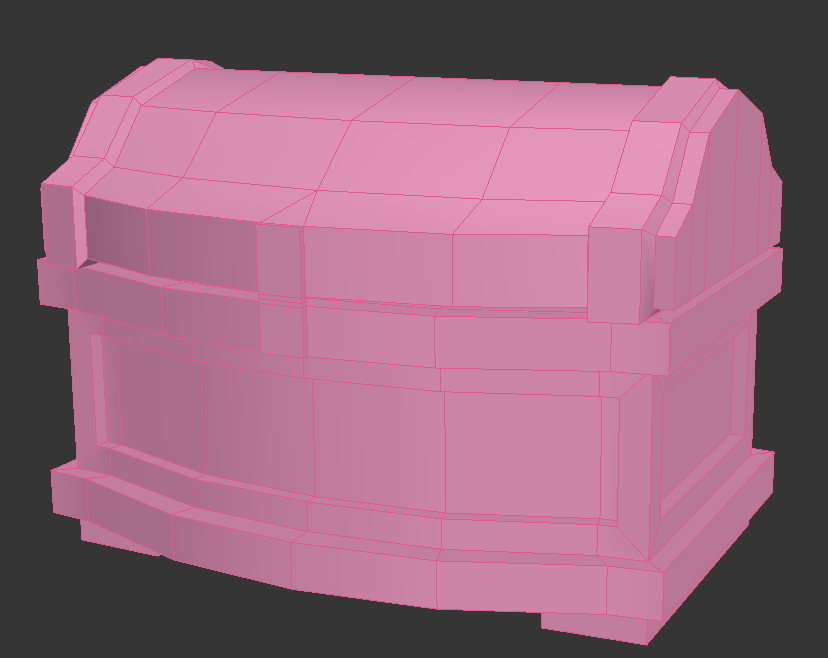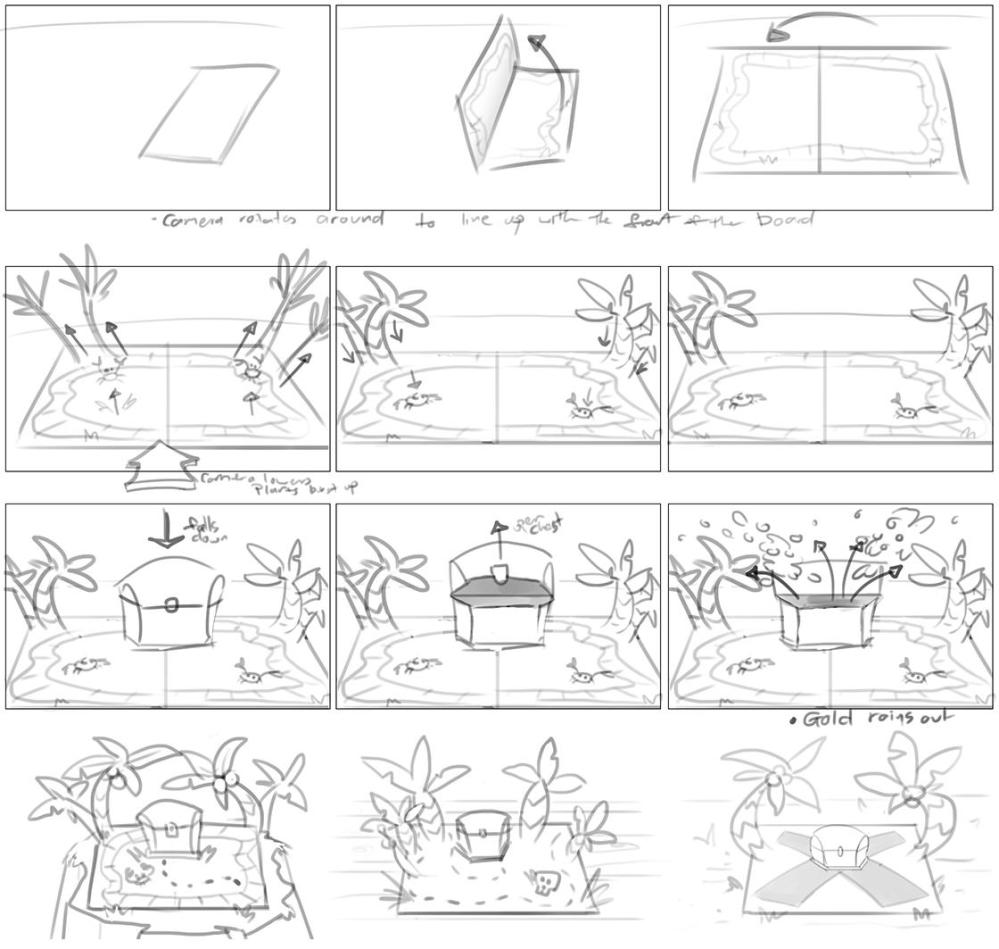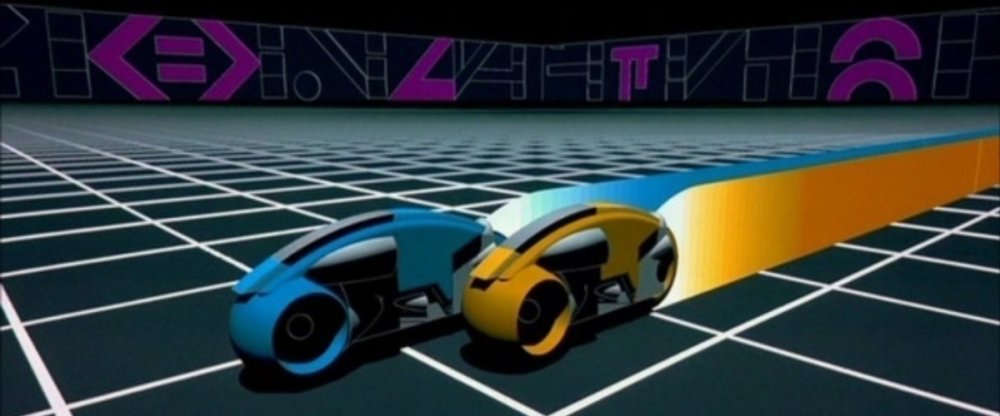Asset Production Pipeline
For my Foundations of 3D Graphics class, we were tasked with creating an asset for a video game platform. Rather than opting for an organic asset, we were required to adhere to something non-organic, perhaps a spaceship, or weapon. An important point to consider are the constraints of video game engines, primarily the total polygon count of the model.
During the preliminary stages of this assignment, I decided that I wanted to create headgear, particularly something like the old diver’s helmets of the 20th century.
My first attempts at modelling were…unsuccessful, to say the least. I found that the reference images were far too complex for my relatively beginners skills. The related tutorials I researched (on helmet designs) weren’t too informative in terms of how to construct the diving helmet. Although I found that you can construct the “cages” around the openings using splines… (detailed in a brief tutorial here), the main method of construction the tutorials used was relying on symmetry, which is obviously a problem with such an asymmetrical design.
By this point, a week or two in, I began searching for an easier alternative to the complex helmet. I decided to settle for a fire hydrant, which, although relatively simplistic, if done well, will meet the requirements of the task.
Variations on fire hydrant designs means I could potentially add other elements, such as a chain or extra bolts, like the reference pictures detailed below.
I eventually settled with this reference image, which was imported as an image plane to directly model from:

Although I originally had trouble modelling the fire hydrant by trying to constraint the main body to a single polygon, I eventually combined several different polygons and attached them to form a single polygon before exporting the UVs.
The bolts were originally constructed separately before merging them with the main body using the same method.
When creating the chain, I used multiple copies of a modified Torus primitive, rotated, and attached to form a long chain. By using a path deform modifier in combination with a line spline, I was able to warp the chain around the hydrant protrusions to create the product below:

In terms of UV mapping, it was a relatively straight forward process, although due to increasing time constraints I had to use the automated functions of the UV editor, namely the auto-resize (resized the UVs in relation to their size on the model) and auto-packing (which packed the UVs automatically).

Unfortunately during the baking process, I misinterpreted the tutorial, which required a normal map to be baked when using a combination of both a high and low poly model. Because my model was already relatively low-poly, this baking process was unnecessary, and I wasted time trying to find the error in the program.
After realising all I needed was an ID map, I went straight to texturing in Quixel!
Beginnings of the texturing process.
I definitely wanted to go with the traditional red fire hydrant motif . First starting with base materials, I then went in with secondary materials for more visual interest. Rather than leaving the main body flat, I chose to include an additional rough metallic map to add a bit of wear and character to the asset.
 After a quick export using Quixel’s animation feature, I put together a short video in Adobe Premiere!
After a quick export using Quixel’s animation feature, I put together a short video in Adobe Premiere!
This assignment presented a new challenge in my animation journey. I often found I had to resist the urge to diligently follow provided tutorials and improvise on my own account, particularly during the modelling stages. My progression from the previous assessment to this one was ultimately quite a positive transition, especially in terms of time management and general ease, having been previously acquainted with the program. The introduction to the Quixel Suite might just have been my favourite experience in this module thus far! Texturing was inevitably made easier, and the high level of customisation (now with the addition of different maps) meant that the final product looked much better than I originally expected.
Thanks for a great first tri, guys!